Apache HTTP Server 版本2.2
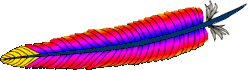
Apache HTTP Server 版本2.2
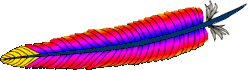
| 说明 | 实现服务端包含文档(SSI)处理 |
|---|---|
| 状态 | 基本(B) |
| 模块名 | include_module |
| 源文件 | mod_include.c |
| 兼容性 | Implemented as an output filter since Apache 2.0 |
This module provides a filter which will process files before they are sent to the client. The processing is controlled by specially formatted SGML comments, referred to as elements. These elements allow conditional text, the inclusion of other files or programs, as well as the setting and printing of environment variables.
Server Side Includes are implemented by the
INCLUDES filter. If
documents containing server-side include directives are given
the extension .shtml, the following directives will make Apache
parse them and assign the resulting document the mime type of
text/html:
AddType text/html .shtml
AddOutputFilter INCLUDES .shtml
The following directive must be given for the directories
containing the shtml files (typically in a
<Directory> section,
but this directive is also valid in .htaccess files if
AllowOverride Options
is set):
Options +Includes
For backwards compatibility, the server-parsed
处理器 also activates the
INCLUDES filter. As well, Apache will activate the INCLUDES
filter for any document with mime type
text/x-server-parsed-html或text/x-server-parsed-html3 (and the resulting
output will have the mime type text/html).
For more information, see our Tutorial on Server Side Includes.
Files processed for server-side includes no longer accept
requests with PATH_INFO (trailing pathname information)
by default. You can use the AcceptPathInfo directive to
configure the server to accept requests with PATH_INFO.
The document is parsed as an HTML document, with special commands embedded as SGML comments. A command has the syntax:
<!--#element attribute=value
attribute=value ... -->
The value will often be enclosed in double quotes, but single
quotes (') and backticks (`) are also
possible. Many commands only allow a single attribute-value pair.
Note that the comment terminator (-->) should be
preceded by whitespace to ensure that it isn't considered part of
an SSI token. Note that the leading <!--# is one
token and may not contain any whitespaces.
The allowed elements are listed in the following table:
| Element | Description |
|---|---|
config | configure output formats |
echo | print variables |
exec | execute external programs |
fsize | print size of a file |
flastmod | print last modification time of a file |
include | include a file |
printenv | print all available variables |
set | set a value of a variable |
SSI elements may be defined by modules other than
mod_include. In fact, the exec element is provided by
mod_cgi, and will only be available if this
module is loaded.
This command controls various aspects of the parsing. The valid attributes are:
echomsg (Apache 2.1 and later)echo element
attempts to echo an undefined variable. This overrides any SSIUndefinedEcho directives.errmsgSSIErrorMsg directives.sizefmtbytes
for a count in bytes, or abbrev for a count
in Kb or Mb as appropriate, for example a size of 1024 bytes
will be printed as "1K".timefmtstrftime(3) library routine when printing
dates.This command prints one of the include
variables, defined below. If the variable is unset, the result is
determined by the SSIUndefinedEcho directive. Any dates printed are
subject to the currently configured timefmt.
Attributes:
varencodingSpecifies how Apache should encode special characters
contained in the variable before outputting them. If set
to none, no encoding will be done. If set to
url, then URL encoding (also known as %-encoding;
this is appropriate for use within URLs in links, etc.) will be
performed. At the start of an echo element,
the default is set to entity, resulting in entity
encoding (which is appropriate in the context of a block-level
HTML element, 例如, a paragraph of text). This can be
changed by adding an encoding attribute, which will
remain in effect until the next encoding attribute
is encountered or the element ends, whichever comes first.
encoding attribute must precede the
corresponding var attribute to be effective, and only special characters as defined in the ISO-8859-1 character
encoding will be encoded. This encoding process may not have the
desired result if a different character encoding is in use.
exec command executes a given shell command or
CGI script. It requires mod_cgi to be present
in the server. If Options
IncludesNOEXEC is set, this command is completely
disabled. The valid attributes are:
cgiThe value specifies a (%-encoded) URL-path to
the CGI script. If the path does not begin with a slash (/),
then it is taken to be relative to the current
document. The document referenced by this path is
invoked as a CGI script, even if the server would not
normally recognize it as such. However, the directory
containing the script must be enabled for CGI scripts
(with ScriptAlias或Options
ExecCGI).
The CGI script is given the PATH_INFO and query
string (QUERY_STRING) of the original request from the
client; these cannot be specified in the URL path. The
include variables will be available to the script in addition to
the standard CGI environment.
<!--#exec cgi="/cgi-bin/example.cgi" -->
If the script returns a Location: header instead of
output, then this will be translated into an HTML anchor.
include virtual
element should be used in preference to exec cgi. In
particular, if you need to pass additional arguments to a CGI program,
using the query string, this cannot be done with exec
cgi, but can be done with include virtual, as
shown here:
<!--#include virtual="/cgi-bin/example.cgi?argument=value" -->
cmdThe server will execute the given string using
/bin/sh. The include variables are available to the command, in addition
to the usual set of CGI variables.
The use of #include virtual is almost always prefered to using
either #exec cgi或#exec cmd. The former
(#include virtual) uses the standard Apache sub-request
mechanism to include files or scripts. It is much better tested and
maintained.
In addition, on some platforms, like Win32, and on unix when
using suexec, you cannot pass arguments
to a command in an exec directive, or otherwise include
spaces in the command. Thus, while the following will work under a
non-suexec configuration on unix, it will not produce the desired
result under Win32, or when running suexec:
<!--#exec cmd="perl /path/to/perlscript arg1 arg2" -->
This command prints the size of the specified file, subject
to the sizefmt format specification. Attributes:
filevirtualThis command prints the last modification date of the
specified file, subject to the timefmt format
specification. The attributes are the same as for the
fsize command.
This command inserts the text of another document or file
into the parsed file. Any included file is subject to the usual
access control. If the directory containing the parsed file has
Options
IncludesNOEXEC set, then only documents with a text
MIME-type (text/plain, text/html etc.) will be included. Otherwise CGI
scripts are invoked as normal using the complete URL given in
the command, including any query string.
An attribute defines the location of the document; the inclusion is done for each attribute given to the include command. The valid attributes are:
file../, nor can it be an absolute path.
Therefore, you cannot include files that are outside of the
document root, or above the current document in the directory
structure. The virtual attribute should always be
used in preference to this one.virtualThe value is a (%-encoded) URL-path. The URL cannot contain a scheme or hostname, only a path and an optional query string. If it does not begin with a slash (/) then it is taken to be relative to the current document.
A URL is constructed from the attribute, and the output the server would return if the URL were accessed by the client is included in the parsed output. Thus included files can be nested.
If the specified URL is a CGI program, the program will be executed and its output inserted in place of the directive in the parsed file. You may include a query string in a CGI url:
<!--#include virtual="/cgi-bin/example.cgi?argument=value" -->
include virtual should be used in preference
to exec cgi to include the output of CGI programs
into an HTML document.
This prints out a listing of all existing variables and
their values. Special characters are entity encoded (see the echo element for details)
before being output. There are no attributes.
<!--#printenv -->
This sets the value of a variable. Attributes:
varvalue
<!--#set var="category" value="help" -->
In addition to the variables in the standard CGI environment,
these are available for the echo command, for
if和elif, and to any program
invoked by the document.
DATE_GMTDATE_LOCALDOCUMENT_NAMEDOCUMENT_URILAST_MODIFIEDQUERY_STRING_UNESCAPED& etc. are
preceded by backslashes).Variable substitution is done within quoted strings in most
cases where they may reasonably occur as an argument to an SSI
directive. This includes the config, exec, flastmod, fsize, include, echo, and set
directives, as well as the arguments to conditional operators.
You can insert a literal dollar sign into the string using backslash
quoting:
<!--#if expr="$a = \$test" -->
If a variable reference needs to be substituted in the middle of a character sequence that might otherwise be considered a valid identifier in its own right, it can be disambiguated by enclosing the reference in braces, a la shell substitution:
<!--#set var="Zed" value="${REMOTE_HOST}_${REQUEST_METHOD}" -->
This will result in the Zed variable being set
to "X_Y" if REMOTE_HOST is
"X" and REQUEST_METHOD is
"Y".
The below example will print "in foo" if the
DOCUMENT_URI is /foo/file.html, "in bar"
if it is /bar/file.html and "in neither" otherwise:
<!--#if expr='"$DOCUMENT_URI" = "/foo/file.html"' -->
in foo
<!--#elif expr='"$DOCUMENT_URI" = "/bar/file.html"' -->
in bar
<!--#else -->
in neither
<!--#endif -->
The basic flow control elements are:
<!--#if expr="test_condition" -->
<!--#elif expr="test_condition" -->
<!--#else -->
<!--#endif -->
if element works like an if statement in a
programming language. The test condition is evaluated and if
the result is true, then the text until the next elif, else或endif element is included in the
output stream.
elif或else statements are be used
to put text into the output stream if the original
test_condition was false. These elements are optional.
endif element ends the if element
and is required.
test_condition is one of the following:
stringstring1 = string2
string1 == string2
string1 != string2Compare string1 with string2. If
string2 has the form /string2/
then it is treated as a regular expression. Regular expressions are
implemented by the PCRE engine and
have the same syntax as those in perl
5. Note that == is just an alias for =
and behaves exactly the same way.
If you are matching positive (=或==), you
can capture grouped parts of the regular expression. The captured parts
are stored in the special variables $1 ..
$9.
<!--#if expr="$QUERY_STRING = /^sid=([a-zA-Z0-9]+)/" -->
<!--#set var="session" value="$1" -->
<!--#endif -->
string1 < string2
string1 <= string2
string1 > string2
string1 >= string2strcmp(3)). Therefore the string "100" is less than
"20".( test_condition )! test_conditiontest_condition1 &&
test_condition2test_condition1 ||
test_condition2"=" and "!=" bind more tightly than
"&&" and "||". "!" binds
most tightly. Thus, the following are equivalent:
<!--#if expr="$a = test1 && $b = test2" -->
<!--#if expr="($a = test1) && ($b = test2)" -->
The boolean operators &&和||
share the same priority. So if you want to bind such an operator more
tightly, you should use parentheses.
Anything that's not recognized as a variable or an operator
is treated as a string. Strings can also be quoted:
'string'. Unquoted strings can't contain whitespace
(blanks and tabs) because it is used to separate tokens such as
variables. If multiple strings are found in a row, they are
concatenated using blanks. So,
string1 string2 results in string1 string2
和
'string1 string2' results in string1 string2.
If the expressions become more complex and slow down processing significantly, you can try to optimize them according to the evaluation rules:
&&和||)
are short circuited wherever possible. In conclusion with the rule
above that means, mod_include evaluates at first
the left expression. If the left result is sufficient to determine
the end result, processing stops here. Otherwise it evaluates the
right side and computes the end result from both left and right
results.$1 .. $9).If you want to look how a particular expression is handled, you can
recompile mod_include using the
-DDEBUG_INCLUDE compiler option. This inserts for every
parsed expression tokenizer information, the parse tree and how it is
evaluated into the output sent to the client.
| 说明 | String that ends an include element |
|---|---|
| 语法 | SSIEndTag tag |
| 默认值 | SSIEndTag "-->" |
| 作用域 | server config, virtual host |
| 状态 | 基本(B) |
| 模块 | mod_include |
| 兼容性 | 仅在 Apache 2.0.30 及以后的版本中可用 |
This directive changes the string that mod_include
looks for to mark the end of an include element.
SSIEndTag "%>"
| 说明 | Error message displayed when there is an SSI error |
|---|---|
| 语法 | SSIErrorMsg message |
| 默认值 | SSIErrorMsg "[an error occurred while processing this
directive]" |
| 作用域 | server config, virtual host, directory, .htaccess |
| 覆盖项 | All |
| 状态 | 基本(B) |
| 模块 | mod_include |
| 兼容性 | 仅在 Apache 2.0.30 及以后的版本中可用 |
SSIErrorMsg directive changes the error
message displayed when mod_include encounters an
error. For production servers you may consider changing the default
error message to "<!-- Error -->" so that
the message is not presented to the user.
This directive has the same effect as the <!--#config
errmsg=message --> element.
SSIErrorMsg "<!-- Error -->"
| 说明 | String that starts an include element |
|---|---|
| 语法 | SSIStartTag tag |
| 默认值 | SSIStartTag "<!--#" |
| 作用域 | server config, virtual host |
| 状态 | 基本(B) |
| 模块 | mod_include |
| 兼容性 | 仅在 Apache 2.0.30 及以后的版本中可用 |
This directive changes the string that mod_include
looks for to mark an include element to process.
You may want to use this option if you have 2 servers parsing the output of a file each processing different commands (possibly at different times).
SSIStartTag "<%"
SSIEndTag "%>"
The example given above, which also specifies a matching
SSIEndTag, will allow you to use SSI directives as shown in the example below:
<%printenv %>
| 说明 | Configures the format in which date strings are displayed |
|---|---|
| 语法 | SSITimeFormat formatstring |
| 默认值 | SSITimeFormat "%A, %d-%b-%Y %H:%M:%S %Z" |
| 作用域 | server config, virtual host, directory, .htaccess |
| 覆盖项 | All |
| 状态 | 基本(B) |
| 模块 | mod_include |
| 兼容性 | 仅在 Apache 2.0.30 及以后的版本中可用 |
This directive changes the format in which date strings are displayed when echoing DATE environment variables. The
formatstring is as in strftime(3) from the
C standard library.
This directive has the same effect as the <!--#config
timefmt=formatstring --> element.
SSITimeFormat "%R, %B %d, %Y"
The above directive would cause times to be displayed in the format "22:26, June 14, 2002".
| 说明 | String displayed when an unset variable is echoed |
|---|---|
| 语法 | SSIUndefinedEcho string |
| 默认值 | SSIUndefinedEcho "(none)" |
| 作用域 | server config, virtual host, directory, .htaccess |
| 覆盖项 | All |
| 状态 | 基本(B) |
| 模块 | mod_include |
| 兼容性 | 仅在 Apache 2.0.34 及以后的版本中可用 |
This directive changes the string that mod_include
displays when a variable is not set and "echoed".
SSIUndefinedEcho "<!-- undef -->"
| 说明 | Parse SSI directives in files with the execute bit set |
|---|---|
| 语法 | XBitHack on|off|full |
| 默认值 | XBitHack off |
| 作用域 | server config, virtual host, directory, .htaccess |
| 覆盖项 | Options |
| 状态 | 基本(B) |
| 模块 | mod_include |
XBitHack directive controls the parsing
of ordinary html documents. This directive only affects files associated
with the MIME-type text/html. XBitHack can take on the following values:
offontext/html file that has the user-execute bit
set will be treated as a server-parsed html document.fullon but also test the group-execute bit.
If it is set, then set the Last-modified date of the
returned file to be the last modified time of the file. If
it is not set, then no last-modified date is sent. Setting
this bit allows clients and proxies to cache the result of
the request. You would not want to use the full option, unless you assure the
group-execute bit is unset for every SSI script which might #include a CGI or otherwise produces different output on
each hit (or could potentially change on subsequent requests).